
Copilot: Your Personal AI Assistant
In a rapidly evolving world of technology, Microsoft Copilot is at the forefront, introducing a groundbreaking innovation that promises to reshape the way we work and collaborate. On March 16, 2023, Microsoft announced Microsoft 365 Copilot, a powerful tool that combines the next-generation AI with individual user data within Microsoft’s existing ecosystem.


What is Copilot?
Microsoft 365 Copilot is a groundbreaking AI-powered assistant that integrates seamlessly with the Microsoft 365 ecosystem, bringing together a treasure trove of data from various sources, including calendars, emails, chats, documents, meetings, and more. This innovation is set to redefine how we work, communicate, and collaborate in our daily routines.
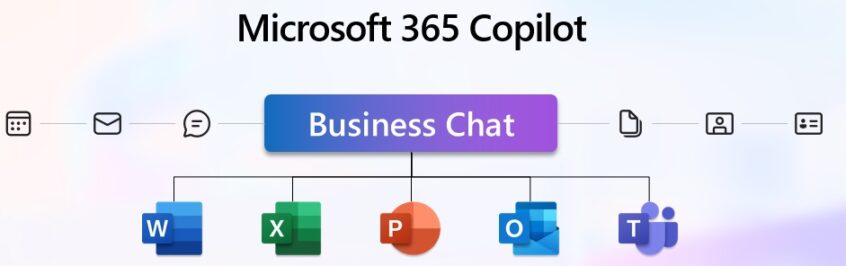
A Game Changer!
The game-changer for businesses, Microsoft 365 Copilot, will be generally available for enterprise customers on November 1, 2023. It streamlines tasks across Word, Excel, PowerPoint, Outlook, and Teams, providing valuable assistance in complex tasks.
Some key features of Microsoft 365 Copilot include
- Cross-App Capabilities: Copilot offers cross-app intelligence to all your data, including documents, calendar events, chats, meetings, and contacts available in Teams, Windows, and the Microsoft 365 apps.
- Microsoft 365 Enhancements: Copilot brings unparalleled cross app integrations throughout all Microsoft 365 apps. Search and utilize data from email, documents, chat or meeting notes.
- Efficient Photo Management: The Photos app is now AI-enhanced, making photo editing a breeze. Background Blur and intelligent search are just a couple of features that help you find, edit, and organize your photos more efficiently.
- AI-Enhanced Applications: Copilot extends its AI capabilities to applications like Paint and Photos. This means you can create, edit, and manage content with ease. From background removal to automatic scene suggestions, Copilot takes your creative projects to the next level.
- Enhanced Collaboration: Modernized File Explorer, part of the update, enhances collaboration by providing easy access to relevant content without opening files. The Gallery feature simplifies photo collection management.
- Microsoft 365 Chat: A deeper level of assistance, Microsoft 365 Chat, delves into your work data, emails, meetings, and more, offering insights and support far beyond simple questions and answers. It helps you tackle complex and time-consuming tasks with ease.
- Simplified Data Transition: Windows Backup paired with OneDrive make switching to a new Windows 11 PC hassle-free. It seamlessly transfers files, apps, and settings, so everything is where you left it.
- Windows 11 Update: With over 150 new features, the Windows 11 update, launched on September 26, and introduced Copilot to your PC. It simplifies tasks and offers assistance across all your apps, enhancing productivity whether you’re working at the office, school, or home.
Customization and Control
Microsoft 365 Copilot empowers users and administrators to tailor their experiences. The tool offers customization through the Semantic Index and Context IQ, enabling users to modify responses and adapt Copilot to their organization’s unique needs. The permissions model ensures that individuals access only the data they are allowed to see, protecting against data leaks and unauthorized access.
Summary
Microsoft Copilot is a game-changer, offering a unified ecosystem of AI capabilities that streamline operations, enhance productivity, and provide valuable support for businesses of all sizes. With its integration into Windows 11 and various applications, Copilot simplifies complex tasks, enhances creativity, and boosts efficiency. Copilot is set to transform the way businesses operate by providing a seamless and efficient AI-driven companion for everyday tasks.
Embrace the future of work with Microsoft Copilot and elevate your business to new heights.
